Finding the Best Study Method: Digital Notes vs. Traditional Paper
Hello everyone,
I hope you’re all doing well! Lately, I’ve begun my study journey using a notebook, but I’ve been contemplating whether transitioning to a digital note-taking application would be more efficient than dealing with stacks of paper.
I would love to hear from you: how do you prefer to study? Do you stick with the classic pen and paper, or have you embraced the convenience of online tools and apps? Share your experiences and tips on what works best for you!
Looking forward to your insights!
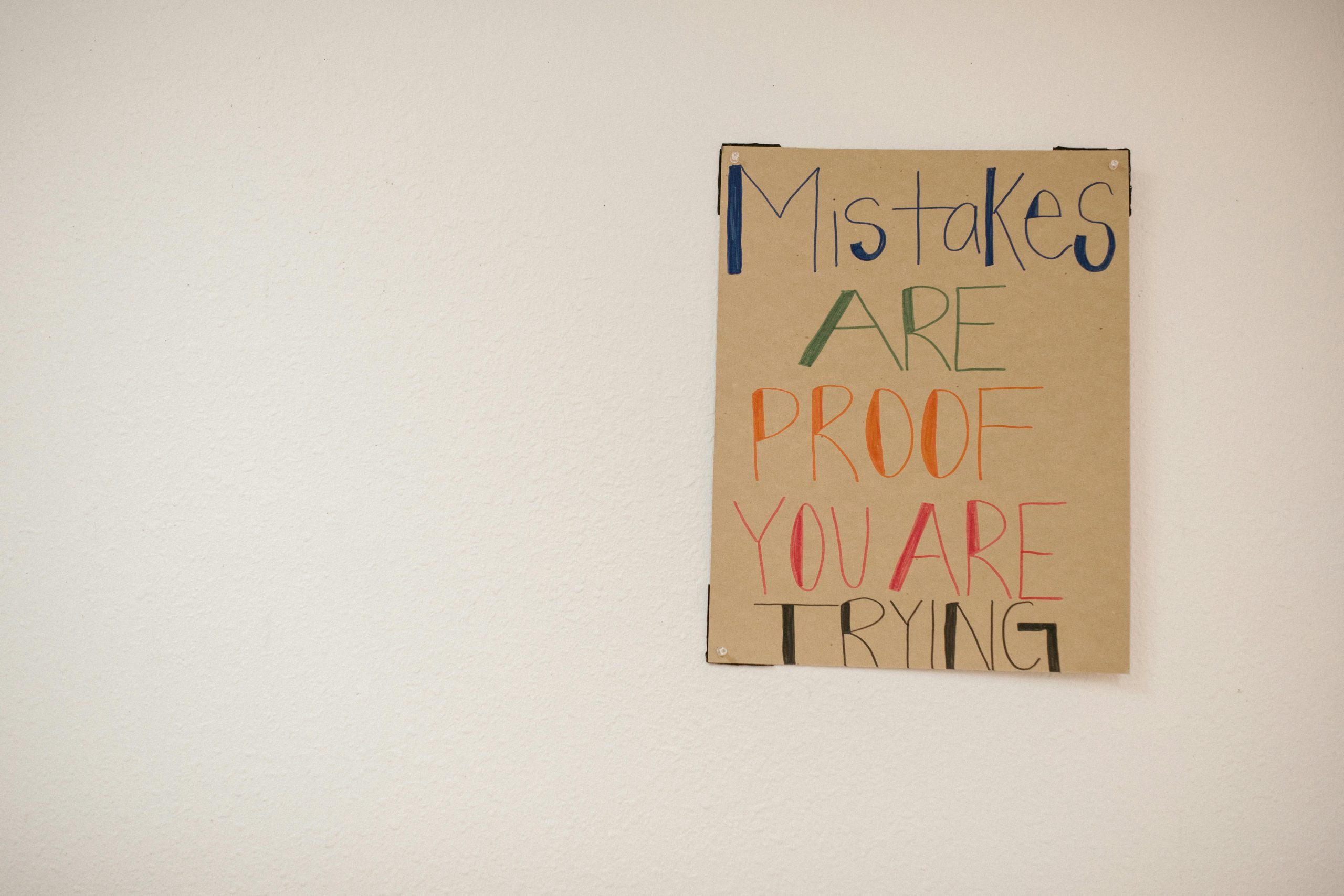
Studying effectively is a personal journey that varies from individual to individual, but there are several strategies and tools that can enhance your learning experience, whether you prefer to write on paper or use digital note-taking apps.
Choosing the Right Method
1. Personal Preference and Learning Style:
Understanding your preferred learning style is crucial. Research suggests that some learners retain information better when they write by hand, as the physical act of writing can aid memory retention. Others may find typing faster and more accessible, especially when searching for information or organizing notes. If you’re unsure, try experimenting with both methods to see which one helps you comprehend and recall information best.
2. Digital Note-Taking Benefits:
If you decide to switch to a digital note-taking app, consider the following advantages:
– Organization: Apps like Notion, OneNote, or Evernote allow you to categorize your notes into notebooks, making it easier to locate information when revisiting topics.
– Search Functionality: Digital notes can be easily searched, so you won’t waste time flipping through pages to find specific bits of information.
– Multimedia Integration: Apps allow you to incorporate images, audio notes, and links, which can enrich your study materials. This can be especially useful for subjects that benefit from visual aids or additional context.
– Accessibility: Cloud-based apps enable you to access your notes on any device, facilitating studying on the go.
Effective Study Techniques
3. Use the Cornell Method:
Whether you choose digital notes or paper, the Cornell note-taking system is an effective strategy. Divide your page into three sections: cues, notes, and summary. During lectures or while reading, take notes in the right-hand section, jot down keywords or questions in the left, and summarize the main ideas at the bottom. This method promotes active engagement and helps with later review.
4. Implement Active Recall and Spaced Repetition:
Regardless of the medium, adopting techniques like active recall (testing yourself on the material) and spaced repetition (revisiting information at gradually increasing intervals) can significantly enhance retention. Use apps like Anki for spaced repetition flashcards if you decide on digital note-taking.
5. Create Outlines and Mind Maps:
Visualizing relationships between concepts can also aid comprehension. Use mind mapping software like XMind or tools such as Lucidchart for digital mind maps, or do them on paper. This can promote a deeper understanding of complex subjects.
6. Minimize Distractions:
If you opt for digital note-taking, be intentional about your study environment. Disable notifications and use tools like Focus@Will or Pomodoro timers to maintain concentration.
Final Thoughts
Ultimately, your study method should cater to your personal habits and learning objectives. Should you choose to continue with your notebook, that tactile experience can enhance retention. If you transition to a digital note-taking system, ensure that you explore various apps to find one that suits your workflow. Remember that the most effective study method is one that keeps you engaged and allows you to interact with the material. Happy studying!