Looking for some effective lecture summary tools! I’m currently using Turbolearn, but I’ve already hit my monthly limit—and it’s only the second day of the month (so sad!). Are there any other great options for lecture summaries or note-taking that you recommend?
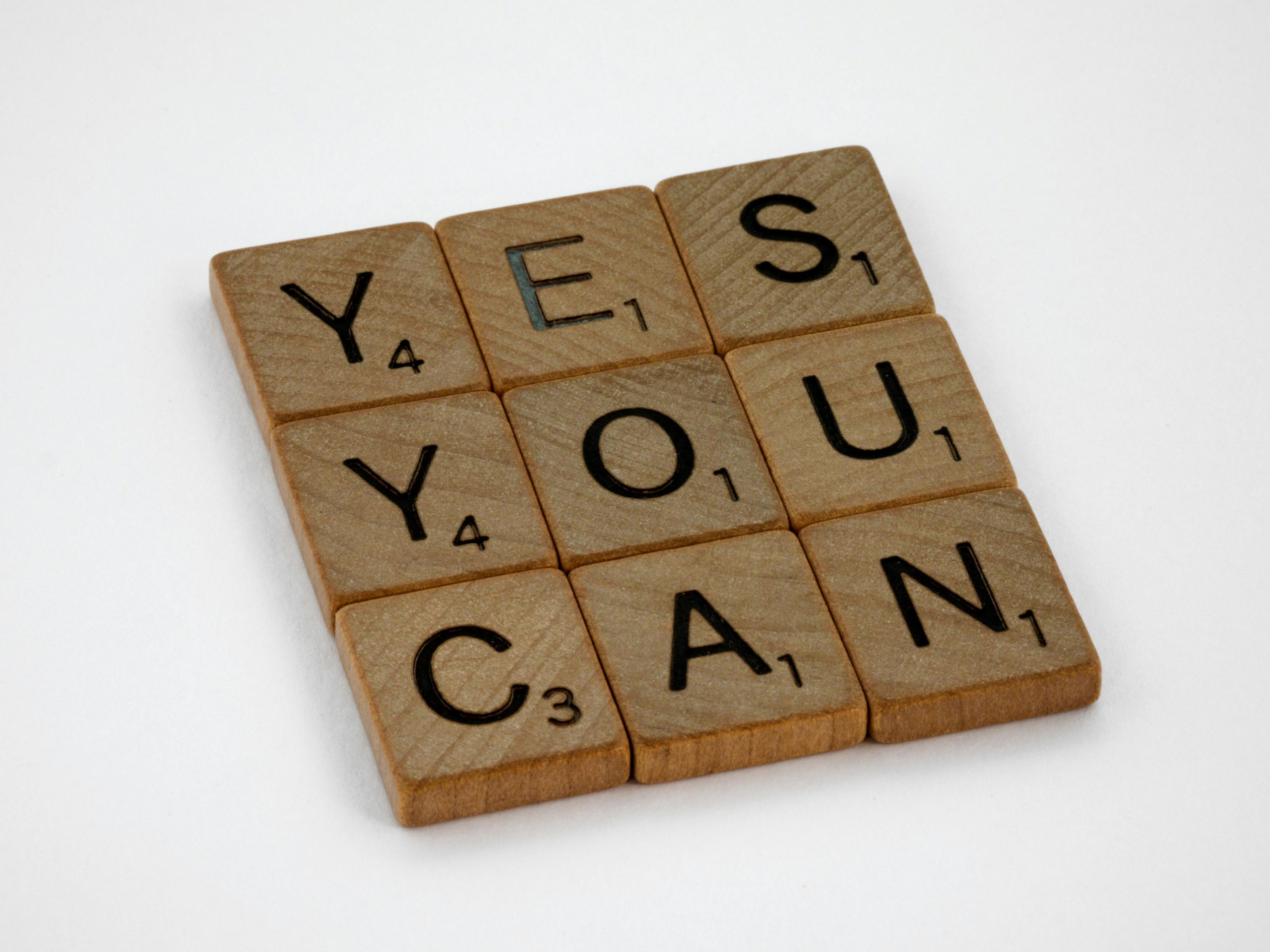
There are several great alternatives you can explore for lecture summarization and note-taking! Here are a few options:
Microsoft OneNote: A versatile note-taking tool that allows you to organize notes in a notebook format, includes drawing features, and supports various media types.
Evernote: A popular platform for note-taking that enables you to create notebooks, organize entries, and even clip web articles for your research.
Notion: A powerful tool that combines notes, databases, task lists, and calendars all in one. It’s very customizable, which can help you structure your lecture summaries in a way that suits you.
Google Keep: A simple and intuitive note-taking app that syncs across all your devices. You can add images, lists, and reminders to your notes.
Roam Research: Ideal for connecting ideas and creating a network of notes, which can be helpful for summarizing complex subjects and lectures.
Obsidian: A note-taking app that focuses on linking your thoughts and ideas, making it easier to create a knowledge base you can easily navigate.
Milanote: A visual workspace that lets you organize notes, images, and links in a more free-form way, helping with creative lecture summaries.
Trello: While it’s primarily a project management tool, you can use it to create lists and cards for your lecture notes, making it easy to track topics and tasks.
You might find that a combination of tools works best for your needs. Good luck, and hopefully, these suggestions help you stay under budget!