Before you consider bypassing websites, take a moment to read this… (from a college computer science perspective)
TL;DR: Avoid risky behavior unless you understand computer systems. You could face serious consequences, including arrest. Instead, communicate your concerns with your IT department.
Back in 2017, I was a freshman in high school, eager to play web games on my Chromebook and interested in bypassing school web filters like Securly and Hapara Highlights. With my basic knowledge of web development, I managed to circumvent these restrictions fairly easily, which resulted in significant attention from my parents, high school principal, and even the district’s administration and IT department. It wasn’t until around 2022 or 2023 that Securly addressed this security gap.
A quick note: I also dabbled in MAC address spoofing, much to my parents’ frustration.
Here’s why bypassing school filters is a bad move:
-
You and your parents could violate the tech contract with your school. Your parents likely signed an agreement acknowledging that the computers and networks are the property of the school or district. Unless specified otherwise, these devices do not belong to you. Tampering with these technologies could constitute a crime in many states and even under federal law.
-
Your school’s IT department monitors unusual activity. Each student has a domain account to access school computers. The IT department keeps an eye on any suspicious behavior involving these accounts. If you attempt to bypass restrictions by altering system settings, using unauthorized operating systems, or connecting unapproved devices, you could face serious repercussions from your school and your parents. Remember, if you’re using a loaned computer, you’re expected to bring it to school every day.
-
Most of you won’t improve your tech skills. As someone about to graduate college, I’ve noticed that many of my peers only use their computers, smartphones, or tablets for social media and streaming. Overcoming web filters is intentionally complex and often not worth the effort unless you have a deep understanding of computer systems. Many of my Generation Z classmates still struggle with basic tasks like organizing files or bypassing paywalls for articles in publications like Wired. Demonstrating tech skills by bypassing restrictions is not the same as achieving genuine digital literacy, which encompasses a broader understanding of technology and online information.
-
It’s not the end of the world. Why not enjoy those distractions outside of school hours? You can use your phone or gaming console at home. There are far more important things to focus on than accessing TikTok, Netflix, or Cool-Math Games while at school.



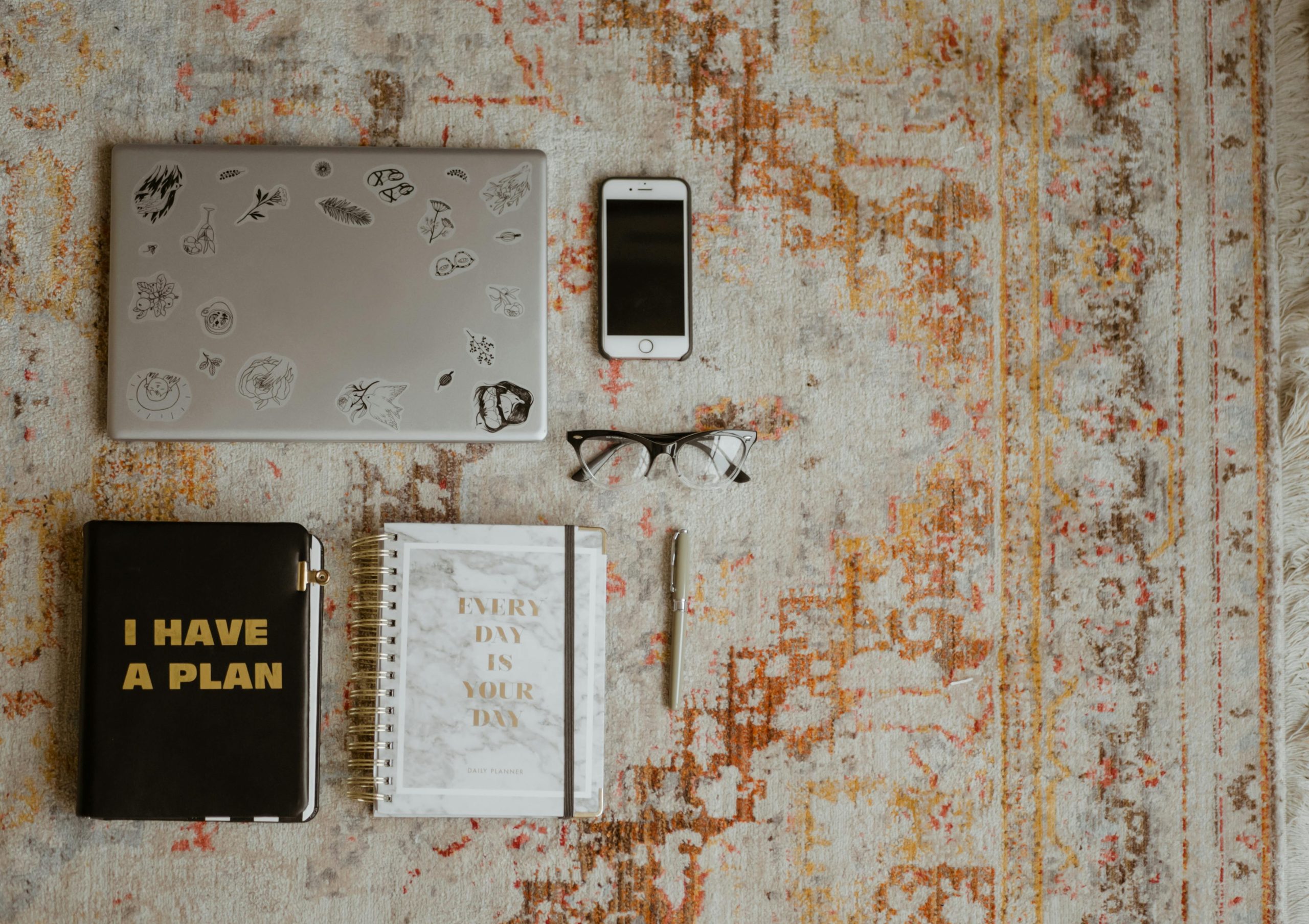
This post offers some valuable insights into the consequences of attempting to bypass school filters and the broader implications of such actions. As a college computer science student, it’s important to understand the ethical and legal responsibilities that come with technical knowledge.
1. Legal and Ethical Considerations: Bypassing web filters not only risks violating your school’s code of conduct but can also lead to serious legal ramifications. Understanding the boundaries of acceptable use is crucial. When you sign agreements regarding school property, you are also agreeing to abide by certain rules, and violating them can lead to disciplinary action from both the school and your parents.
2. Potential Consequences: The school’s IT department has resources to monitor user behavior and detect unusual activity. If caught, you might face not just disciplinary measures, but also damage to your reputation within the school community, which can have long-lasting effects.
3. The Focus on Genuine Learning: Rather than focusing on how to circumvent filters, it would be more beneficial to channel that curiosity into understanding how systems work on a deeper level. Building real digital literacy skills will serve you far better in college and beyond than simply finding ways to access blocked content.
4. Alternative Solutions: It’s worth remembering that there are opportunities to explore and engage with technology outside of school hours. Finding balance is key; using school resources for academic purposes while leveraging home technology for entertainment and gaming can help maintain that separation.
Ultimately, fostering a respectful and responsible approach to technology use is vital. Engaging with your IT department about your interests in technology can lead to constructive discussions that might even help you explore sanctioned projects or learn more about how technology policies are developed. Rather than operating in the shadows, consider stepping into the light and learning collaboratively.