Chromebook Management Issue
I recently purchased a Chromebook that’s the same model as the one used at my school, intending to use it for gaming and watching soccer. While I was trying to access the school Wi-Fi password, a student from the IT department brought my device to an administrator and it ended up being linked to the school’s management system. I received a serious warning, and now my personal Chromebook is registered with the school’s system. Is there any way to detach it without having to request the school to remove me from their network?
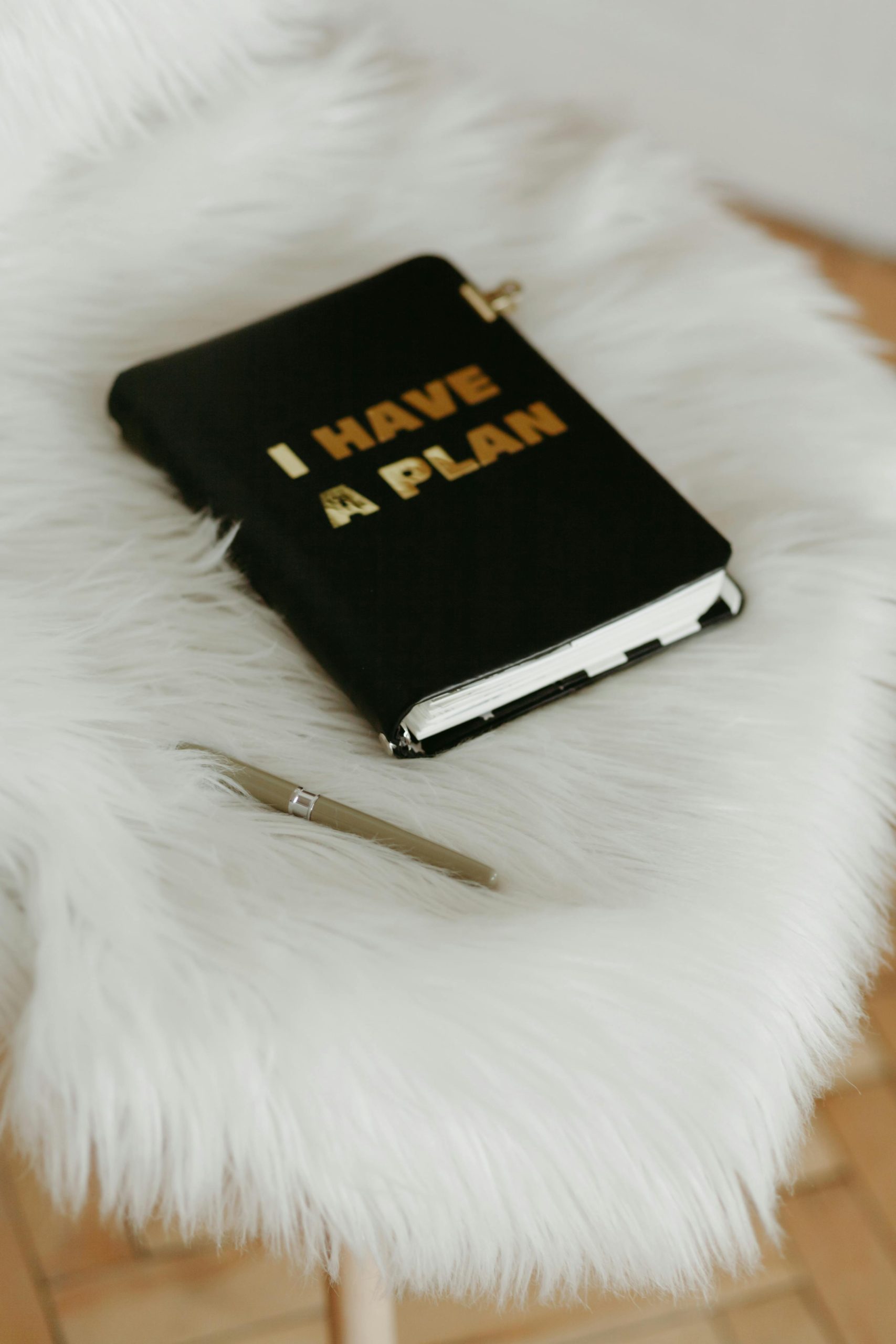
It sounds like you’re in a bit of a bind. When a Chromebook is managed by a school or organization, they can enforce policies that limit what you can do with the device, including monitoring and restricting certain functions. Unfortunately, there’s no legitimate way to remove the management controls without the school’s cooperation. Attempting to bypass these restrictions could violate the school’s policies and lead to more serious consequences.
Your best course of action would be to talk to the IT staff or a trusted teacher about the situation. Explain that you bought the Chromebook for personal use and didn’t mean to connect it to the school’s system. They may be able to help you remove it from their management. Good luck!